Searching:
0 results foundDefining a Virtual Device Manifest
A Virtual Devices Manifest defines the events of each Virtual Device –
These are the events generated by the Axonize server as if they occurred on a real device, such as power down, error, light turned on, door opened and so on.
To define a Virtual Device Manifest ‒
- Create an XML file that describes the events sent by the device.
- Place the virtual Device manifest on the Axonize Server, as described in Ingesting Events from a Virtual Device. You must copy/paste the contents of this similar file into the Events field described in that section.
The XML consists of a list of events. Each event has the following properties.
- ID – The event type of the event, such as humidity or temperature.
Axonize provides a predefined syntax (described below) and a list of the types of events that can be sent to the Axonize server, such as 7 for temperature, 8 for humidity, 9 for acceleration, 1001 for pressure and so on.
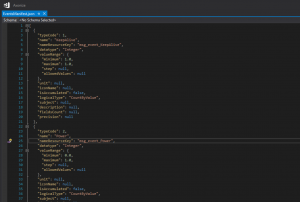
- Name – The name of the event.
- Event type – Axonize has two types of events – Allowed Values events and Number events.
Number events have the following properties –
-
- minValue – The minimum value that can be randomly generated.
- maxValue – The maximum value that can be randomly generated.
- decimalPoints – (Optional) The number of decimal points in the number that are randomly generated.
Allowed Values events contain a list of the allowed values in which you specify the possible values that can be randomly selected from a list. This type of event has no properties.
- secondsInterval – The number of seconds between sending events. The minimum value is 600 seconds. If you enter a number that is less than the minimum value, it is ignored.
- valueType – The type of value, which can be one of the following –
- gps – If valueType is gps, then there are also the following properties –
- latitude
- longitude
- altitude
- gps – If valueType is gps, then there are also the following properties –
The GPS coordinates are randomly generated in a radius of 3 kilometers around this coordinate.
-
- integer
- double
- decimal
- numeric
- unit – (Optional) A free-text field specifying the unit of the event.
All the values above are mandatory, except decimalPoints, which is optional.
Example
The following shows an example of an event tag that contains multiple event tags. Each of the event tags in the example has the properties described above. The example presents both a Number event and an Allowed Values event.
<Events>
<Event>
<Id>7</Id>
<Name>Temperature</Name>
<MinValue>10</MinValue>
<MaxValue>30</MaxValue>
<SecondsInterval>300</SecondsInterval>
<ValueType>Decimal</ValueType>
<DecimalPoints>2</DecimalPoints>
</Event>
<Event>
<Id>998</Id>
<Name>Motion</Name>
<AllowedValues>
<Value>On</Value>
<Value>Off</Value>
</AllowedValues>
<ValueType>String</ValueType>
<SecondsInterval>60</SecondsInterval>
</Event>
<Event>
<Id>13</Id>
<Name>Location</Name>
<SecondsInterval>600</SecondsInterval>
<Latitude>31.771</Latitude>
<Longitude>35.217</Longitude>
<Altitude>3</Altitude>
<ValueType>GPS</ValueType>
<Unit>m</Unit>
</Event>
</Events>