Searching:
0 results foundChanging the Application Country Code
You can change the country code for multiple Applications simultaneously.
To change the country code for multiple Applications, do as follows:
- In the Application list, check the checkboxes of the Applications whose language you want to change.
- In the dropdown list at the top left of the window, select Change Country Code.
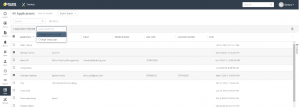
- In the adjacent dropdown list, select the country code for the Applications.
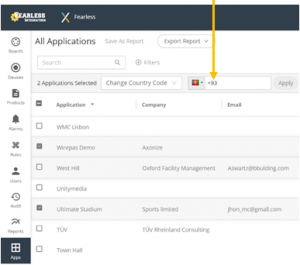
- Click the Apply button.